HELP & FAQ
Here are some FAQ to help you navigate your order delivery.
Here are some FAQ to help you navigate your order delivery.
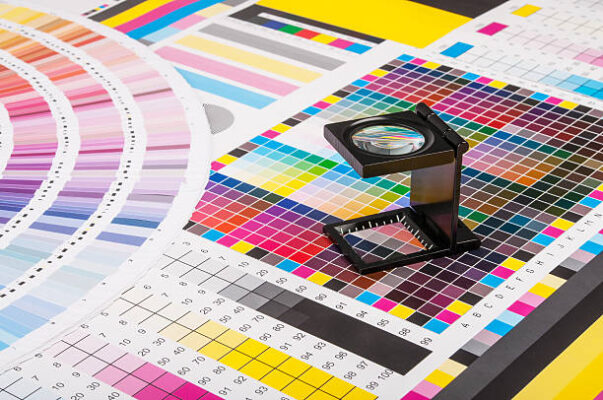
Print File Preparation
You can upload your files in the following formats:
JPG, PDF,EPS, TIFF, PS (PostScript)
Make sure that your PDF file is saved directly from a graphic program in the PDF/X-standard (PDF/X3 or PDF/X1a) format. In order to avoid issues with layers and transparencies in the printing process, it is advised to use the “compatibility 1.3” setting while saving your artwork.
If you are submitting your files in TIFF format, please make sure you reduce the layers to only one layer.
In order to prevent problems with variations in color or print image, please don’t use the preseparated DCS EPS data.
To make sure that there are no white areas on your printed product, all the submitted files must have a 2 mm bleed on each side. This means that your design (both images and graphics) should be always 2mm larger than the actual print format. Failing to do so may result in small deviations which lead to white margins. To make sure that the fonts and crucial design elements are visible, please place them at least 3mm from the final format (not including the bleed) and don’t use frames as boundaries in the layout.
This line is where we aim to cut (actual cutting line).
Bleed
2mm bleed is required for the printing process.
Please make sure background needs to extend into the bleed area, the bleed ensures unprinted white edges after trimming.
Safe Area
Please make sure all important information and graphics are contained in this box
otherwise you risk losing it.
Yes – all the accepted files must be print-ready. If you are looking of more information about how to prepare your files and for templates check out ou
Please have a look at the FAQ section to find out additional information of artwork set-up. If unsure, please feel free to contact us via email or phone call.
All the artworks are checked by our team before printing. If we encounter any problems with the files we will contact you and advice changes in the format. Please note that the conversions of both color mode and size will be made automatically without previous information.
During the artwork analysis, we check:
It’s best to prepare your files in the CMYK color mode, otherwise we automatically convert it from the RGB mode which may result in color shift. To ensure you are fully satisfied with the print it’s recommended to send in the CMYK color mode files.
To ensure high quality of the print we accept 300 dpi files and higher.
Please do not send any extra files such as proofs or samples unless you are requested by one We only need the final printing files
No. Please make sure that you send front and back artwork in separate files. Each side is printed separately in our process so not separating files can cause delays.
If you can’t find the product you would like to order, fill in our contact form with the details of your project or call us and talk to one of our professional print staff. We will get back to you with a quote for your custom order within 72 hours. We offer custom folding, die cut’s, PMS colors and much more.
Yes. In order to track your order log into your account and look up the shipping details.
Production time typically takes around 3-5 business days from proof approval. However, the more complex/customized items can take closer to 7-10 business days. Shipping time depends on the method selected and typically ranges from 1-3 business days.
Contact us before we ship your order. If order has been dispatched we will work with you to get your order delivered to the new location. Additional fee may be charged.
Like all things, there are sometimes delays that may occur. Quality control failures, shipping delays, custom design delays, equipment malfunctions, internet outages, power outages, supplier delays, file problems, computer glitches, etc. may cause delays but these are rare occurrences
Same day delivery is possible with some orders and products. Contact us for any urgent requests.